In neovim I use a todo comment plugin which formats certain comments in your code. The plugin came with kickstart.nvim You can also define your own custom comments along with the color that should be used for highlighting.
I wanted to show a few ideas of custom comments I added. I know this may not be super interesting, but I like decorating my code to make me understand it better.
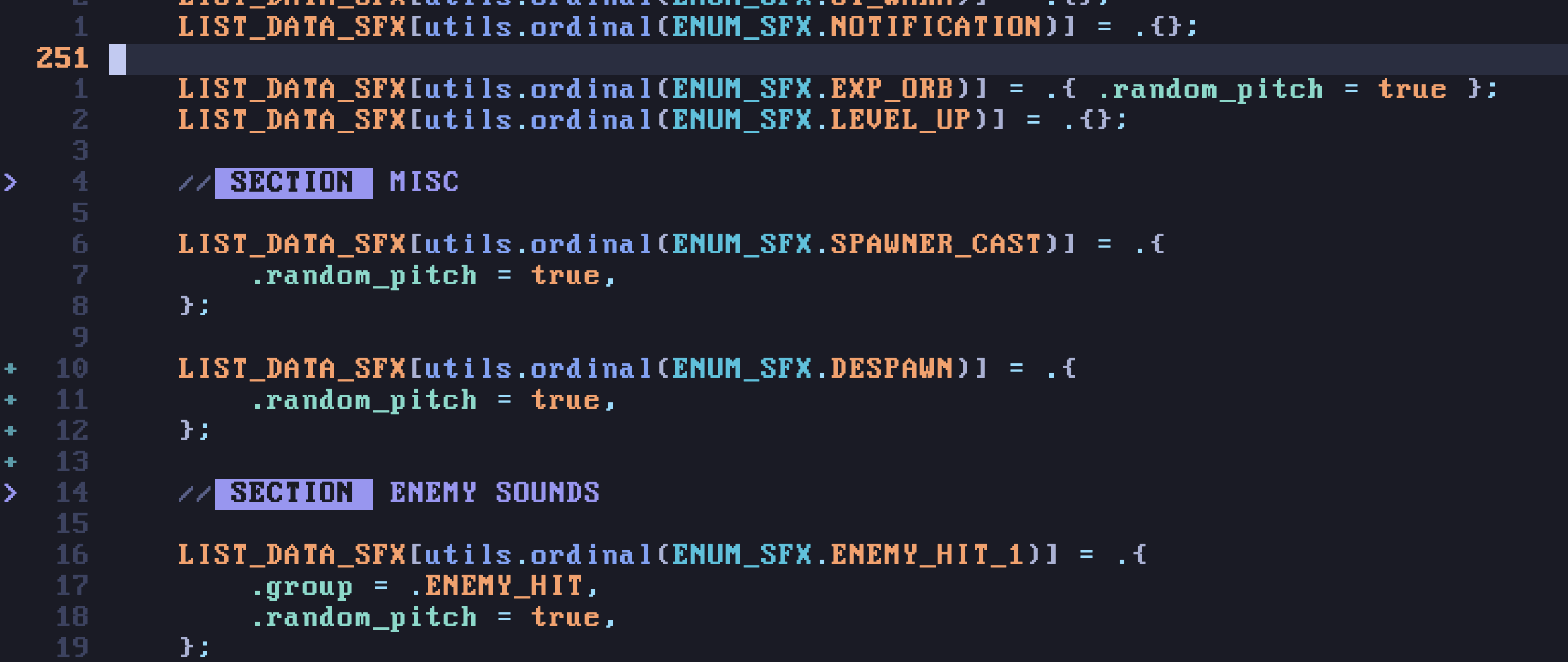 The Section comment is used in longer lists to seperate groups. In this example I define the properties of all the sound effects in the game and using the SELECTION: comment I can visually seperate them. By seraching for ‘SECTION: + some group name’ I can also quickly navigate to that code.
The Section comment is used in longer lists to seperate groups. In this example I define the properties of all the sound effects in the game and using the SELECTION: comment I can visually seperate them. By seraching for ‘SECTION: + some group name’ I can also quickly navigate to that code.
In the next example I created a STEP comment: 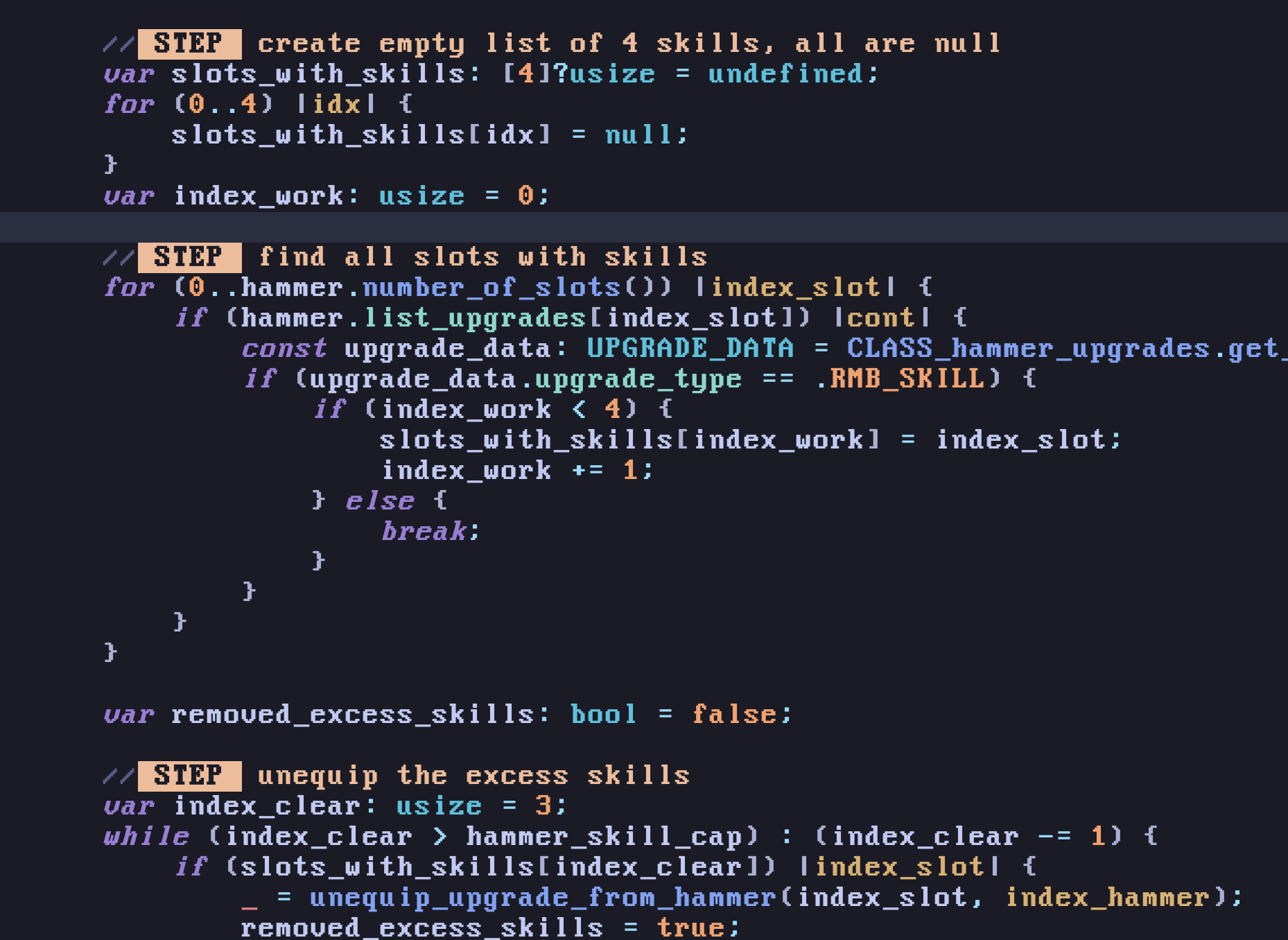 I use this to divide longer algorithms into steps with a little description what each step does. This helps me to understand roughly what is going on in a function or algorithm, even when visiting the code after a few months.
I use this to divide longer algorithms into steps with a little description what each step does. This helps me to understand roughly what is going on in a function or algorithm, even when visiting the code after a few months.
I also added a very simple ADD comment: 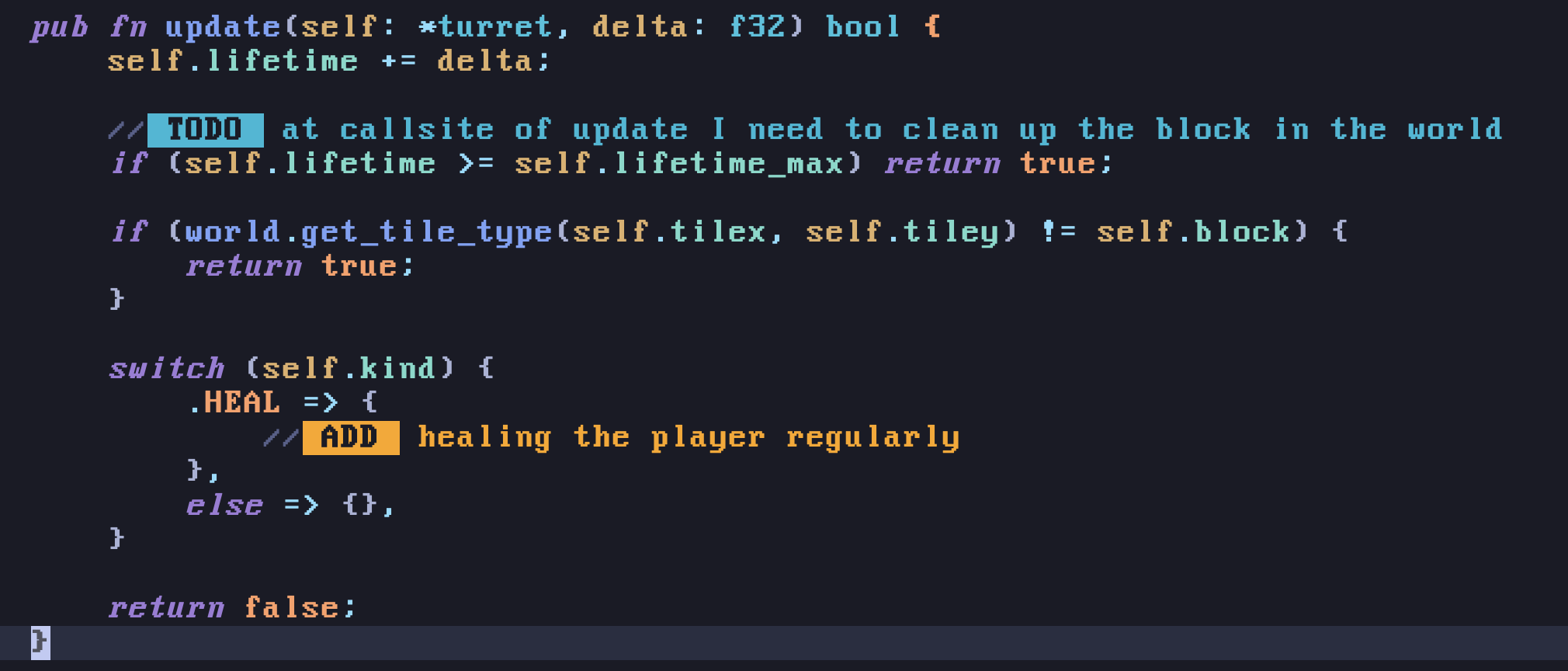 The TODO comment was already available but most of my TODO comments would start with ‘add xy’, so I thought, why not make a ADD comment with a nicer color. So I still use both TODO and ADD but for different scenarios.
The TODO comment was already available but most of my TODO comments would start with ‘add xy’, so I thought, why not make a ADD comment with a nicer color. So I still use both TODO and ADD but for different scenarios.